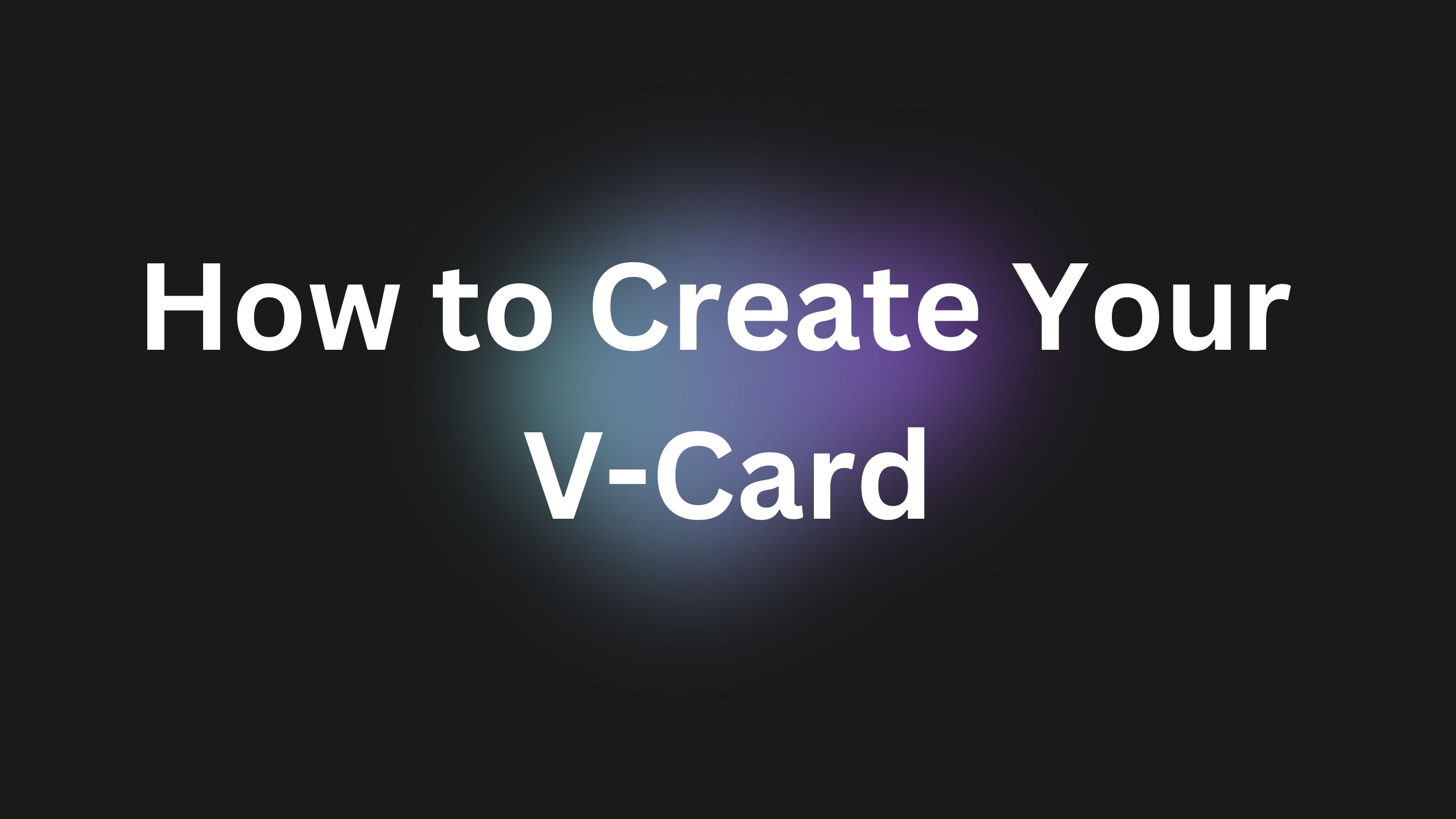Published in 5thir by Multicloud4u. 4 months ago
How to Create Your V-Card
Step 1. Visit www.5thir.com.
- If you don’t have an account, click on Register to create one
- Use your credentials to log in to the portal.
Step-2. Access the Member Profile
- Once logged in, you will be directed to your member profile page.
- Click on Edit Member Profile to begin updating your information.
- Now click on Edit Profile.
3.Fill in Your Details
- Provide all the required details.
- Upload a professional profile picture to complete your profile.
- Click Save to store the entered information.
- Then, click Publish All to make the changes live.
- Generate the vCard
- Click on View My V-Card.
- Your vCard will be automatically generated based on the saved details.
- Share Your vCard
- Use the provided options to share your vCard on social media platforms or other channels.
By following these steps, your vCard will be ready for sharing and professional use
Comments
subdirectory_arrow_right